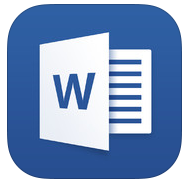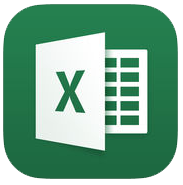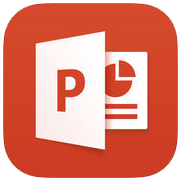All Brookswood students have an Office 365 Account which allows them to activate the Word, Excel, Powerpoint and OneNote apps that can be downloaded free from the app store. Once activates students can create, edit and save documents.
To activate any of these apps use your school District email address and computer password.
Here are the apps:
Microsoft Word
Cost: Free
iTunes Link: Microsoft Word
When you edit or create Microsoft Word documents on your iPad, they will look exactly the same when viewed on a PC, Mac, tablet and phone. Word has the familiar Office look and feel along with an intuitive touch experience.
Microsoft Excel
Cost: Free
iTunes Link: Microsoft Excel
Microsoft Excel lets you create or edit spreadsheets on your iPad. Create charts and graphs that help you understand and analyze your data. Excel has the familiar Office look and feel along with an intuitive touch experience
Microsoft PowerPoint
Cost: Free
iTunes Link: Microsoft Powerpoint
Microsoft PowerPoint lets you slide presentations on your iPad. You can use your iPad to present your slideshow using an Apple TV. PowerPoint has the familiar Office look and feel along with an intuitive touch experience.
Microsoft OneNote
Cost: Free
iTunes Link: Microsoft OneNote
Microsoft OneNote lets you store and organize your information in an online notebook. Use sections and dividers to organize your content.